FYT Auto Clicker
Want to automate clicking activities by creating macros? Try FYT Auto Clicker. It’s a free and easy to use tool that helps you to simulate mouse clicks on your Windows computer.
With this program, you can click unlimited times or set an exact number of clicks you want at a specific screen location. You also get an option to put a delay range between each click according to your needs. Once the autoclicker is configured, you can relax and let this application work for you.
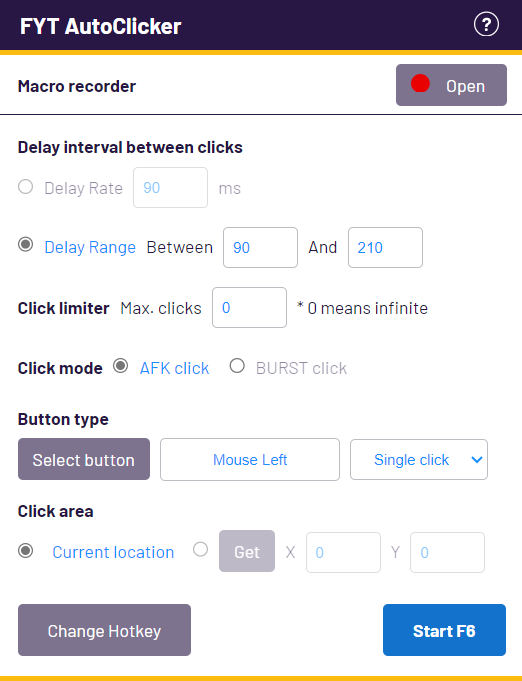
What is an Auto Clicker?
An auto clicker is an automation tool that allows you to click automatically at a certain point on the computer screen. They are often used to automate mouse clicks and perform repetitive tasks in different types of games such as adventure, action, role-playing game ( RPG ), multiplayer, fighting, survival, MMORPG, incremental, and much more.
Some people also use auto clickers for office-related work like testing, filling out forms, or clicking a specific button on a web page. Apart from that, it also helps you to increase your productivity by getting rid of these monotonous tasks that generally require a lot of manual clicking actions.
Use Cases Of FYT AutoClicker
Automation

As an automation app, the auto-clicker enables you to perform various repetitive actions such as mouse clicks and keyboard inputs. By automating these actions or a whole process at different screen locations, you can actually save a lot of your time and effort.
Gaming
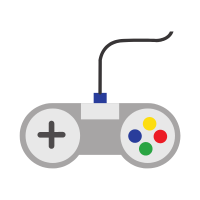
For gamers, this tool works like a charm and helps them to level up their game. If you love playing Idle Clicker games, this tool can allow you to click at the fastest speed possible. Moreover, you can also play other games like Roblox, Cookie Clicker, Minecraft, etc.
Testing

In some cases, testers, developers, and website designers may need to repeatedly perform the same clicking actions as a part of their daily job. In such a scenario, the FYT auto clicker can really help you to automatically click on the different screen elements.
Accessibility

For people with disabilities, it’s pretty hard to repetitively click or point a mouse at a specific location for a longer time. But with the help of this utility, you can actually reduce the strain on the person’s hand by getting auto-clicks and making these tasks easier.
Significant Features
Clean User Interface

Like other tools, it has a pretty modern and clean interface that any new user can easily use. With all this, you also get a wide range of features and functions.
Freeware

You already know that plenty of paid software are available in the market but you can anytime download FTY autoclicker for free. No, subscription fees to use its advanced features.
No Advertisement

As we said, this tool is completely open-source & doesn’t generate any kind of revenue from it. You may find other tools running ads in their app interface but we don’t do that.
Virus Free

A lot of people think, mostly all these auto-clicking apps are some sort of computer virus. But our application is totally free from all kinds of viruses and malware.
Low CPU Usage

I know the file size of the FYT auto clicker is pretty big compared to other programs but still, it’s very efficient and doesn’t consume much resources on your Windows PC.
Custom Hotkey

One feature that makes the use of this tool very convenient is its customizable Hotkeys. Using this you can start and stop the clicks by just pressing a single key.
Macro Recorder

Do you know that you also get an additional automation tool “FYT Macro Recorder”? Yes, it’s great for automating a series of small and complex tasks.
Unlimited Clicks

If you have a job where you need an infinite amount of clicks until manually stopped, then this small function can definitely help you to work without getting tired.
How to use FYT Auto Clicker?
However, it’s pretty easy to download and install this software once you have the right guidance. But before moving to the installation part, you must fulfill two basic requirements. First, you need Microsoft Edge Webview2 Runtime, and second Visual C++ Redistributable ( latest version ). And the best part is that if you are missing any of them, the installation wizard will automatically inform you & get them also.
Once you have installed the FYT Auto Clicker program, a small Window will open up with all the important settings on the interface. Now let’s set it up and automate a small sequence of clicks.
1. Delay Between Interval Clicks
This setting is very crucial if you want faster clicks, set it to the smallest value possible. It allows you to set the time interval between each click and here you get two options to choose from, Delay Rate helps you to select an exact time whereas Delay Range sets a time range between every click in milliseconds.
2. Click Limiter
After setting the delay, the next function is the Click Limiter. Like the above one, it allows you to enter a maximum or specific number of clicks you want the auto clicker should generate after starting it. You can also enter the value “0” if you want infinite clicks to occur continuously.
3. Click Mode
With the Click Mode setting, you can select the type of clicks. Here you get two options, the first is “AFK Click” which helps you to get repetitive clicks of a single type, and the second is “Burst Click” which gives you multiple clicks at given intervals, it’s great for getting auto clicks without getting detected.
4. Button Type
The next setting that you need to configure is Button Type. You can choose the type of mouse button you want to be automated according to your needs from the given options ( left, middle, and right ). The second function you need to set here is the click from options such as ( single, double, or triple ).
5. Click Area
It’s one of the most important settings that you need to configure very accurately. You get two options to select the clicking area, one is “Current location” which follows your mouse cursor to generate clicks and the second is “Get” in which you are free to select any screen location by picking or entering XY coordinates.
6. Change Hotkey
Another great function “Hotkeys” if set up correctly can make your work hassle-free. Basically, it allows you to start/stop the automatic clicker and by just pressing a single key you can easily trigger small automation tasks. So, just click on the “Change Hotkey” button and tap on the desired key from the keyboard.
Frequently Asked Questions
Ans. An auto-clicking app is a software program that automatically performs a clicking action on a computer screen. It is also used for different purposes such as gaming, increasing the speed of clicks, and automating repetitive tasks.
Ans. Yes, FYT Autoclicker is completely safe to use and 100% free from viruses. Additionally, it’s always better to download the application file from the official website for safety reasons and use them responsibly without violating any rules.
Ans. The click-burst feature allows us to perform multiple clicks according to the given intervals. It can be very useful in games where the players need to kill the enemies or opponents quickly.
Ans. No, auto-clickers are not allowed in games and are considered illegal when used in competitions. Although, we have seen many gamers using them in games like Roblox Pet Simulator X, Blox Fruits, Blade Ball, or Hypixel but there’s always a chance of getting banned.
Ans. The AFK ( Away From Keyboard ) feature allows us to continuously click, even when the player is not actively using it or unavailable at any moment. It’s very useful for users who loves to play Minecraft and other incremental games.
Ans. However, we have never faced any problem while using any autoclicker but some users have faced virus and malware issues. Apart from that, we always advice users to not use for malicious purposes, such as cheating in online games or clicking on ads to generate revenue falsely.
Ans. YES, there are plenty real autoclickers that are working and has lots functions like custom click speed, select screen location, no. of clicks, which really helps in automation, gaming and improving productivity.
Ans. FYT auto-clicker is compatible with all the latest operating system of Microsoft such as Windows 11, Windows 10, Windows 8, Windows 7, Vista, etc.
Ans. YES, the auto-clicker can be detected by some games but if you use wisely then you can easily prevent the detection. Nowadyas, a lot tools are coming up with anti-detection feature which has undetectable scripts in their programs.
